As a passionate traveler, I’ve often found myself knee-deep in planning trips, managing itineraries, and searching for the best local experiences. Thankfully, the digital age offers numerous tools to streamline this process. One of the most effective ways to enhance your travel planning is through Chrome extensions. These handy tools can optimize your browsing experience, making the journey from planning to exploring far more enjoyable. In this guide, we’ll dive into the best Chrome extensions for travel, sharing personal experiences, travel tips, and much more.
Why Use Chrome Extensions for Travel?
Chrome extensions are small programs that customize your browsing experience. For travelers, they can simplify booking flights, finding accommodations, tracking expenses, and even discovering activities while abroad. Let’s explore how these tools can enhance your travel experience.
Benefits of Chrome Extensions for Travelers
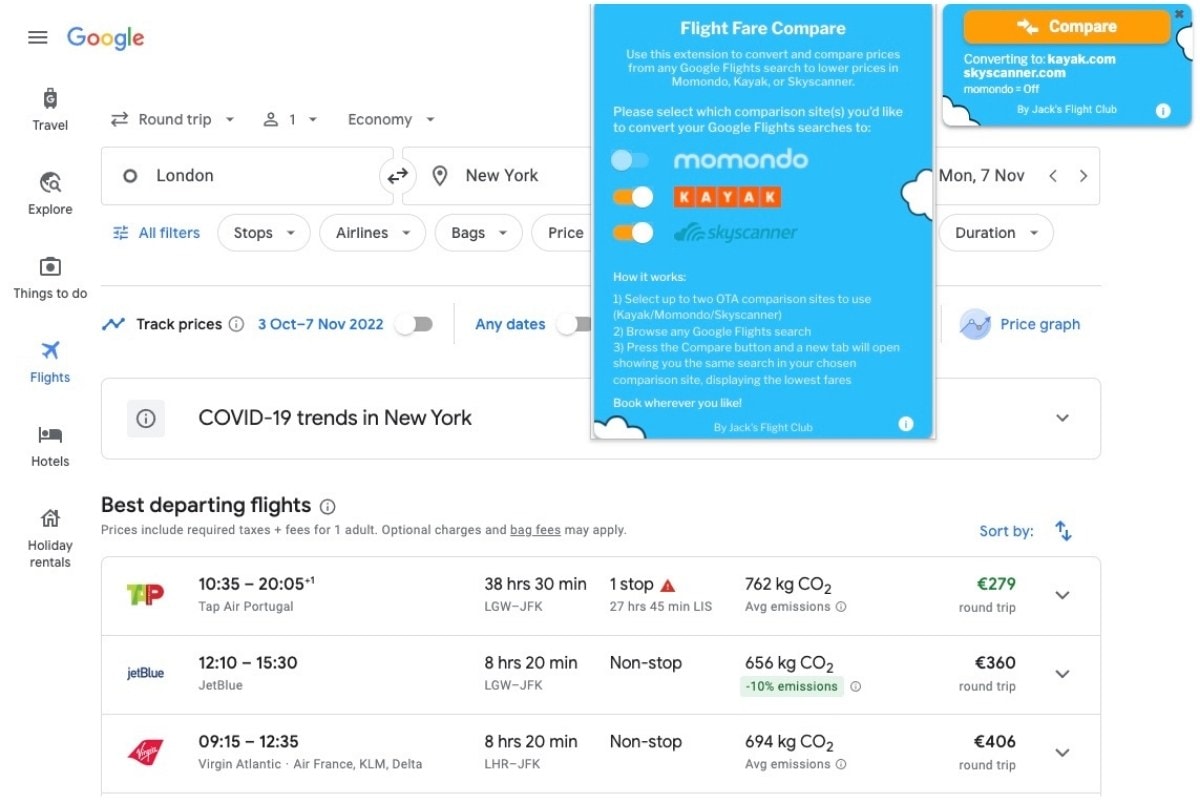
- Time-Saving: Extensions can automate tasks like price tracking and itinerary management.
- Cost-Effective: Many extensions help you find the best deals available online.
- User-Friendly: They often have intuitive interfaces that make navigation and functionality easy.
- Enhanced Planning: From recommendations to weather forecasts, extensions equip you with valuable travel information.
Top Chrome Extensions for Travel Planning
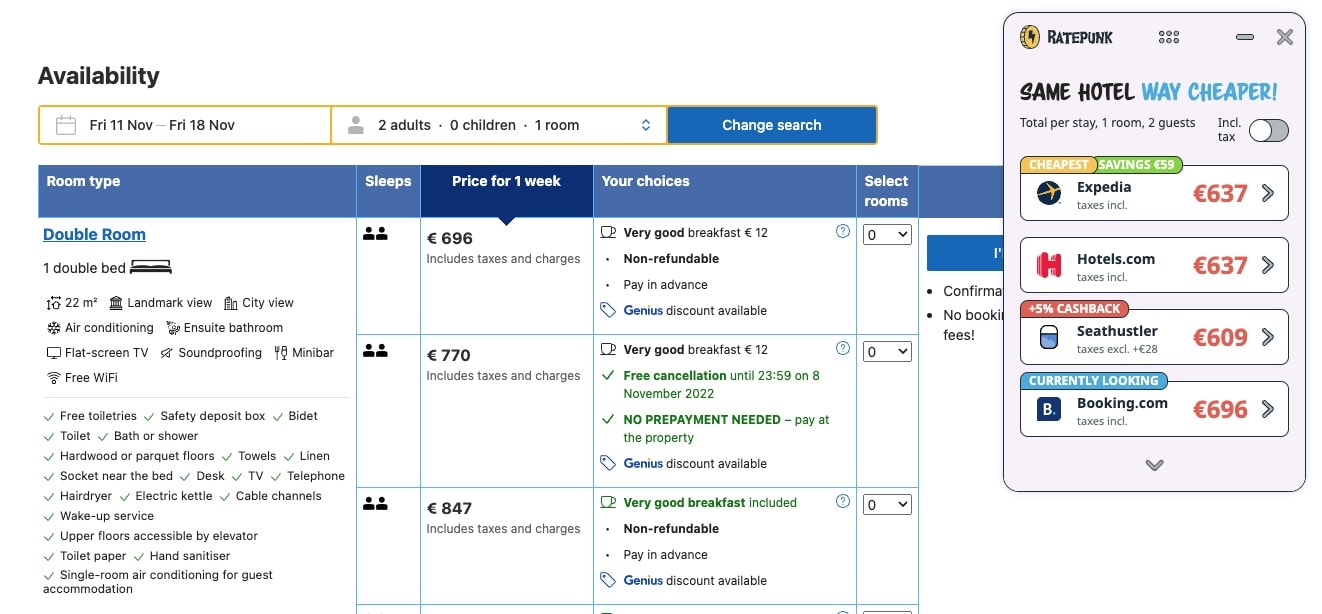
In the spirit of adventure, I’ve compiled a list of the best Chrome extensions that I personally use and recommend. Each tool serves a unique purpose and can significantly improve your travel experience.
1. Hopper
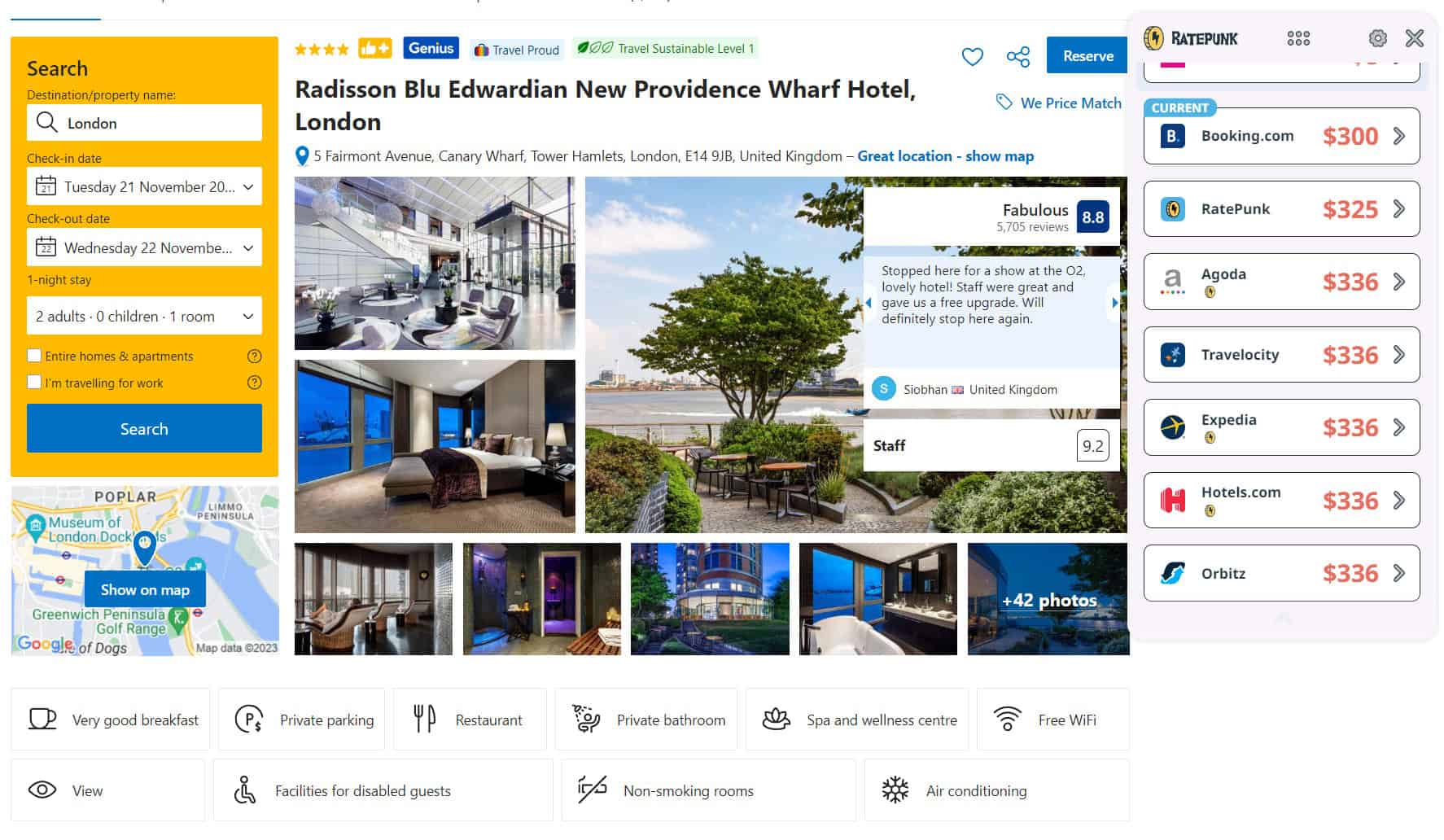
Hopper is a fantastic tool for travelers looking to book flights at the best prices. It analyzes billions of data points to predict future flight prices and tells you whether to book now or wait.
Features
- Price alerts for flights and hotels.
- Historical price tracking.
- User-friendly interface with clear visuals.
.jpeg)
Pros and Cons
| Pros | Cons |
|---|---|
| Accurate predictions | Limited to certain airline data |
| Intuitive interface | May not include budget airlines |
2. TripAdvisor

TripAdvisor is a staple in the travel community, providing reviews and recommendations for hotels, restaurants, and activities. The Chrome extension gives you quick access to user-generated content and ratings.
Features
- Access to millions of reviews.
- Integration with hotel and flight booking options.
- Exclusive deals found on the site.
Pros and Cons
| Pros | Cons |
|---|---|
| Wide range of user reviews | Can be overwhelming due to the volume of info |
| Useful for finding hidden gems | Occasionally biased reviews |
3. ExpressVPN
When traveling, you need to protect your data on public Wi-Fi networks. ExpressVPN encrypts your surf sessions, ensuring your sensitive information remains secure.
Features
- High-speed servers in multiple countries.
- User-friendly app and browser extension.
- Kill switch feature for added security.
Pros and Cons
| Pros | Cons |
|---|---|
| Very quick connection speeds | Subscription fees can be high |
| Simple setup process | Limited simultaneous device connections |
4. KAYAK
KAYAK is one of the leading travel search engines, allowing you to compare flights, hotels, and car rentals across various platforms. The Chrome extension helps streamline your searches and keeps track of your travel plans.
Features
- Price alerts for flights and hotel bookings.
- Search across multiple travel sites.
- User-friendly travel planner tool.
Pros and Cons
| Pros | Cons |
|---|---|
| Quick price comparisons | Sometimes shows outdated links |
| Mobile-friendly | Can be overloaded with ads |
5. Airfarewatchdog
This extension provides you with exclusive airfare deals and alerts based on your travel preferences. Personally, I’ve snagged incredible deals on last-minute flights thanks to Airfarewatchdog.
Features
- Exclusive deal alerts.
- Price drop notifications.
- Easy-to-navigate interface.
Pros and Cons
| Pros | Cons |
|---|---|
| Timely alerts | Lack of international coverage |
| Customizable alerts | May require frequent checking for availability |
6. Google Travel
Google Travel is an all-in-one travel platform that allows you to organize your trips seamlessly. This extension can help you manage itineraries and hotel bookings in one place.
Features
- Automatic itinerary organization.
- Integration with Gmail for travel confirmations.
- Destination guides and travel recommendations.
Pros and Cons
| Pros | Cons |
|---|---|
| Simple and clean interface | Dependent on Google services |
| Includes all travel-related information | Limited customization options |
7. Lonely Planet
The Lonely Planet extension is perfect for those who prefer authentic travel experiences. The extension provides articles, guides, and local insights from fellow travelers and experts.
Features
- Access to destination guides.
- Real-time updates on local attractions.
- Personalized recommendations based on interests.
Pros and Cons
| Pros | Cons |
|---|---|
| Rich content and resources | Not as comprehensive as some competitors |
| Community-driven insights | Can be outdated for some destinations |
Comparative Overview of Chrome Extensions for Travel
| Extension | Best For | Price |
|---|---|---|
| Hopper | Flight price tracking | Free |
| TripAdvisor | Finding local experiences | Free |
| ExpressVPN | Online security | $12.95/month |
| KAYAK | Flight and hotel comparisons | Free |
| Airfarewatchdog | Exclusive airfare deals | Free |
| Google Travel | Managing trip itineraries | Free |
| Lonely Planet | Authentic travel experiences | Free |
Travel Tips When Using Chrome Extensions
Maximize your travel planning by considering these tips while using Chrome extensions:
- Install Before Booking: Add these extensions before you start your booking process for a seamless experience.
- Customize Alerts: Tailor your notifications to get the most relevant updates.
- Check Reviews: Use TripAdvisor and Lonely Planet to cross-reference any new place you plan to visit.
- Stay Secure: Make sure to have a VPN when connecting to public Wi-Fi, especially when accessing personal information.
Destination Highlights Using Extensions
To illustrate the value of these extensions, I want to share some travel experiences I’ve had using them in various destinations.
Exploring Tokyo, Japan with Google Travel
When I traveled to Tokyo, Google Travel helped me organize my entire itinerary with ease. I plugged in my flight details and hotel information, and it created a day-by-day plan. Plus, the recommendations for local cuisine were spot-on!
Discovering Hidden Gems in Italy with Lonely Planet
During my trip to Italy, I used the Lonely Planet extension to find lesser-known attractions. While everyone flocked to the Colosseum, I enjoyed a quiet afternoon in the beautiful Trastevere neighborhood—a true hidden gem!
Frequently Asked Questions (FAQs)
What are Chrome extensions?
Chrome extensions are small software programs that customize your browsing experience in Google Chrome. They can add features, improve functionality, and enhance your travel planning.
Are these extensions free to use?
Most of the recommended extensions are free, although some, like ExpressVPN, require a subscription for premium features.
Can I use these extensions on mobile devices?
While many Chrome extensions are designed for desktop browsers, some services have mobile apps associated with them that offer similar functionalities.
How do I install a Chrome extension?
To install a Chrome extension, go to the Chrome Web Store, search for the extension you want, and click on “Add to Chrome.” Follow the prompts to complete the installation.
Can I use more than one Chrome extension at a time?
Yes! You can use multiple extensions simultaneously, which can enhance your browsing and travel planning experience.
Conclusion
In today’s travel landscape, leveraging technology can dramatically improve your experience, from planning to exploring. The right Chrome extensions can save you time, money, and stress, leaving more room for enjoyment and adventure. Try out the extensions listed above and share your travel experiences with us. Happy travels!