Traveling is one of life’s greatest joys, but managing the logistics can be a headache. Thankfully, with tools like Google Calendar, organizing your travel itinerary and managing your time has never been easier. In this article, we will explore how to use Google Calendar to its fullest potential for travel planning, how it can save you time, and share some personal travel experiences that underscore its value.
Understanding Google Calendar for Travel Planning
Google Calendar is a free online calendar service that allows users to keep track of events, schedule meetings, and organize their schedules. But did you know that it can also be a powerful tool for your travel adventures?
Why Use Google Calendar for Travel?
- Accessibility: Access your itinerary from any device with internet connectivity.
- Organization: Keep all your travel information in one place, including flights, hotel reservations, and activities.
- Reminders: Set reminders for important travel dates and tasks.
- Sharing: Easily share your travel schedule with friends and family.
Setting Up Your Travel Schedule in Google Calendar

Let’s dive into how you can effectively set up your travel time in Google Calendar.
Creating a New Calendar for Your Trip
- Go to Google Calendar.
- On the left side, find “My calendars,” then click the “+” sign next to it.
- Select “Create new calendar” and name it after your destination.
- Set the time zone to match your travel location.
- Click “Create Calendar.” Now you have a dedicated space for all your travel events.

Adding Travel Events
Once your calendar is set up, it’s time to fill it with your travel events.

Flights and Transportation
Enter your flights as events. Include details such as confirmation numbers, departure and arrival times, and any layovers.
| Flight Details | Departure | Arrival | Notes |
|---|---|---|---|
| Flight to Paris | 2023-09-15 10:00 AM | 2023-09-15 11:30 PM | Confirm baggage policy |
| Return Flight | 2023-09-22 01:00 PM | 2023-09-22 03:30 PM | Check-in online |

Accommodation Details
Don’t forget to add your hotel check-in and check-out dates, including reservation numbers and special requests.
Activities and Sightseeing
Plan your itinerary by adding all your activities, like museum visits, food tours, and adventure sports. Include links to tickets where possible.
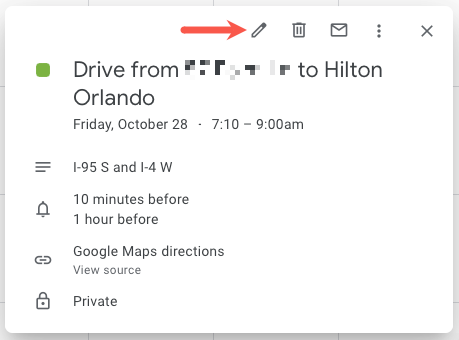
Personal Travel Story: My Trip to Italy
In 2022, I had the pleasure of traveling to Italy, a destination that’s a blend of rich history, art, and culinary delights. I used Google Calendar to manage an array of events, from my flight details to a cooking class in Tuscany.

How Google Calendar Made My Trip Easier
With my travel itinerary neatly organized, I had more time to enjoy the gelato shops and breathtaking landscapes. Here are some highlights:
- Flight details were all in one place, reducing stress before departure.
- I was able to set reminders for my cooking class and vineyard tour.
- Shared my itinerary with friends who joined me for part of the journey, making coordination a breeze.
Travel Tips: Making the Most of Google Calendar
Setting Time Zone Alerts
When traveling internationally, make sure to set alerts in the local time zone. Google Calendar automatically adjusts the time for you, ensuring you never miss an important event.
Utilizing Colors and Labels
Use different colors for various types of events—flights, accommodations, activities—to easily differentiate at a glance.
Syncing with Other Apps
Integrate Google Calendar with your email and travel apps to streamline updates on flight changes or hotel bookings.
Destination Highlights: Exploring Italy
Italy is known for its stunning architecture, delicious cuisine, and rich history. Here are some must-visit places you can include in your itinerary:
Rome
- Colosseum: A trip to Rome is incomplete without visiting this iconic structure.
- Vatican City: Explore St. Peter’s Basilica and the Sistine Chapel.
Florence
- Uffizi Gallery: Home to masterpieces by Michelangelo and Da Vinci.
- Ponte Vecchio: A picturesque bridge with shops and stunning sunset views.
Tuscany
- Wine Tours: Experience local wines and breathtaking landscapes.
- Cooking Classes: Delve into Italian culinary traditions.
Pros and Cons of Using Google Calendar for Travel
| Pros | Cons |
|---|---|
| Highly accessible from any device | Less effective without internet access |
| Easy event sharing with travel companions | Potential for overloading your calendar with too many details |
| User-friendly interface | Limited customization compared to some travel planning apps |
Comparison of Top Travel Planning Apps
While Google Calendar is a wonderful tool, there are other apps available that may suit different needs. Below is a comparison of some popular travel planning apps:
| App Name | Rating | Key Features | Best For |
|---|---|---|---|
| Google Calendar | 4.8/5 | Event scheduling, reminders, sharing | General use and free features |
| TripIt | 4.5/5 | Itinerary management, email integration | Detailed trip organization |
| Travel Mapper | 4.2/5 | Visual trip mapping, route planning | Route-centric travel planning |
FAQ: Google Calendar and Travel Planning
Can I use Google Calendar offline?
Yes, you can view your Google Calendar offline as long as you’ve enabled offline access beforehand. However, you won’t be able to make changes or add new events until you’re back online.
How do I share my Google Calendar with friends?
You can share your calendar by clicking on the calendar settings and entering the email addresses of the people you wish to share your calendar with. They will receive an invitation to view it.
Is Google Calendar suitable for group travel planning?
Absolutely! Google Calendar allows multiple users to access and edit the same calendar, making it ideal for group trips.
How can I set reminders for my travel events?
When creating an event, you can set reminders through notifications or emails. You can customize the time of these reminders to suit your needs.
Final Thoughts: Making the Most of Your Travel Time with Google Calendar
Travel can be one of the most rewarding experiences of your life. By leveraging tools like Google Calendar, you can enhance your travel experience through better organization and stress reduction. From creating dedicated travel calendars to adding reminders and sharing itineraries with friends, Google Calendar can transform the way you plan your journeys.
So, whether you’re heading to the vineyards of Tuscany or the bustling streets of Tokyo, take a moment to set up your travel itinerary in Google Calendar. You’ll find that a well-planned trip not only maximizes your time but also enriches your travel experiences.
Safe travels, and may your adventures be filled with joy and discovery!