Traveling abroad can be an exhilarating experience, but it often comes with its own set of challenges—especially when it comes to staying connected. One of the top concerns for travelers is how to use their mobile devices without racking up exorbitant international charges. Enter the Verizon Wireless Travel Pass, a service designed to help you stay connected while exploring the globe. In this review, we’ll delve into the details of the Travel Pass, share personal travel experiences, and provide insights on making the most of your mobile service abroad.
What is Verizon Wireless Travel Pass?
The Verizon Wireless Travel Pass is an international service that allows customers to use their existing data, talk, and text allowances while traveling abroad for a daily fee. This means you can keep your favorite apps, stay in touch with friends and family, and navigate using GPS without worrying about unexpected charges.
How Does it Work?
When you activate the Travel Pass, you pay a daily fee of $10 per device, which allows you to use your plan’s talk, text, and data in over 185 countries. Here’s how it works:

- Activation: Simply turn on the Travel Pass feature in your Verizon account before you travel.
- Daily Charges: You’ll be charged a flat fee only on the days you use your phone internationally.
- Data Speeds: Expect 4G LTE speeds similar to those you receive at home (once you use up your high-speed data, you may be throttled).
Where Can You Use It?
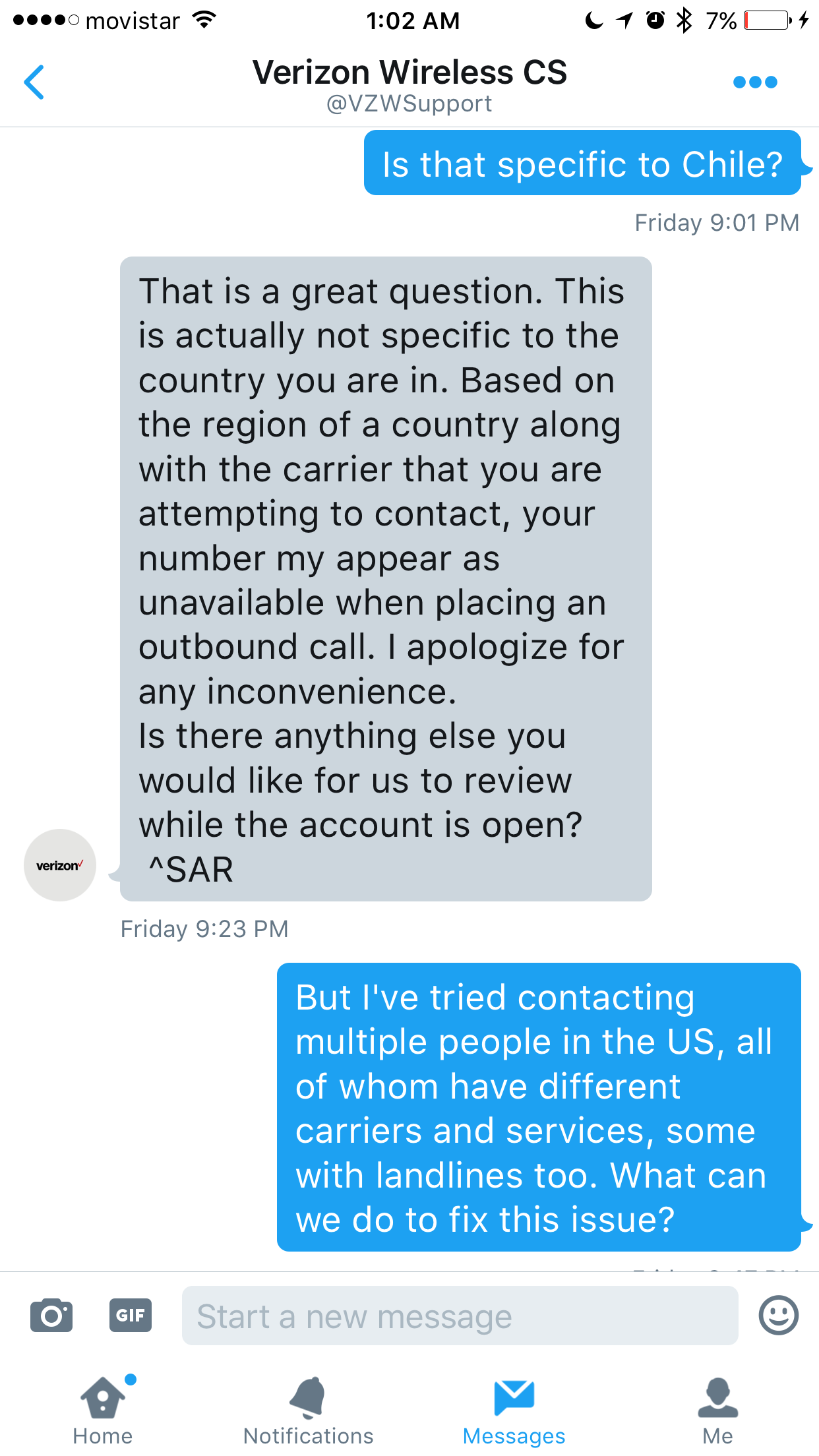
The Travel Pass can be used in a wide variety of countries, including popular travel destinations such as:
- Canada
- Mexico
- United Kingdom
- France
- Italy
- Japan
- Australia
- And many more!
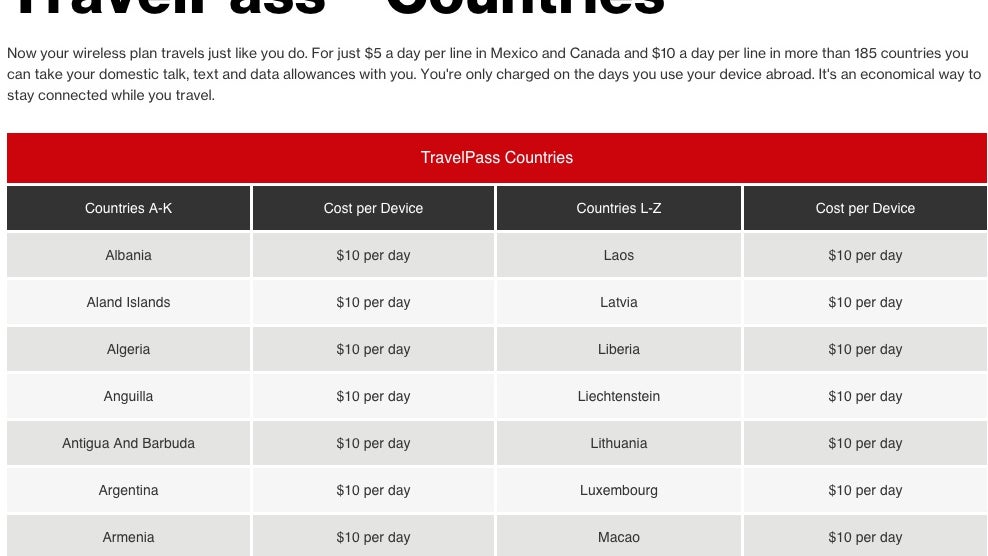
Why Choose Verizon Wireless Travel Pass?
Many travelers find themselves pondering whether the Verizon Wireless Travel Pass is the right option for them. Here are some aspects that make it a compelling choice.
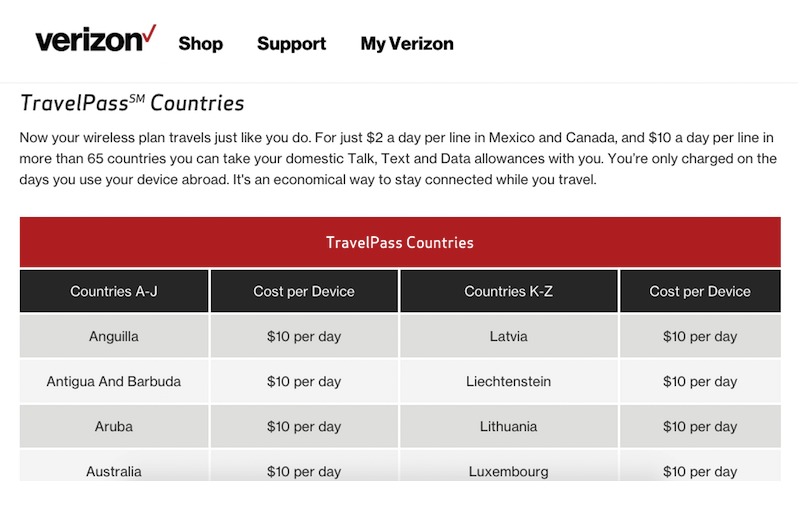
Convenience and Connectivity
As someone who has traveled extensively, I can attest to the importance of staying connected. During my recent trip to Italy, having the Travel Pass allowed me to navigate the winding streets of Florence using Google Maps, share photos on social media instantly, and even call local restaurants without the need to scramble for Wi-Fi. The convenience was unparalleled!
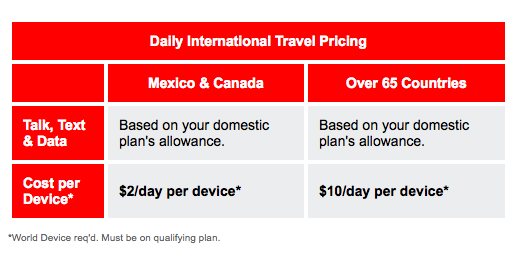
Comparison with Other Options
Before settling on the Travel Pass, it’s essential to compare it with other available options. Here’s a quick comparison table:
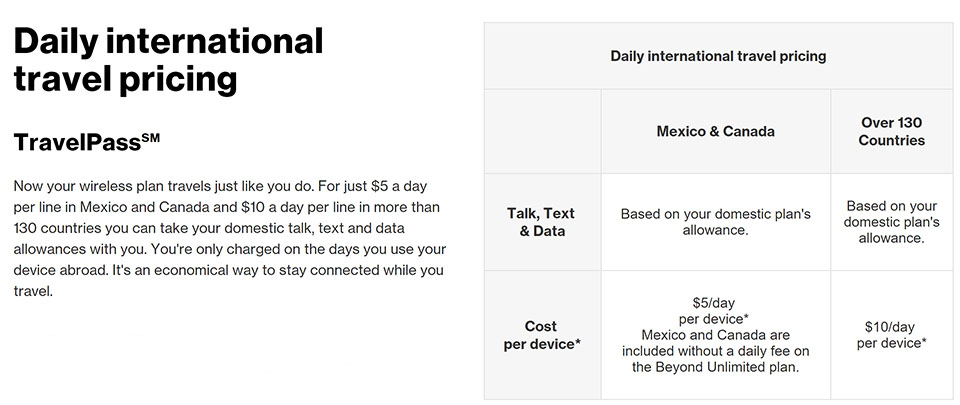
| Feature | Verizon Travel Pass | Local SIM Card | Wi-Fi Only |
|---|---|---|---|
| Daily Cost | $10 per day | Varies by Country | Free (if available) |
| Data Access | Full access to existing plan | Limited access based on plan | Limited to Wi-Fi hotspots |
| Call and Text | Unlimited within your plan | International rates | Free if using apps |
| Setup | Simple activation | Requires purchase and setup | No setup, but requires connection |
Pros and Cons of Verizon Travel Pass

Pros
- Easy Activation: Setting it up is straightforward, requiring just a few clicks online.
- Seamless Integration: Use your existing plan without needing a new SIM card.
- Flexibility: Only pay for the days you use your phone, making it a cost-effective choice for short trips.
- Global Coverage: Access to Verizon’s robust network while abroad.
Cons
- Cost: If traveling for an extended period, the daily fee can add up.
- Throttled Data Speeds: Once you exceed your high-speed data limit, speeds may slow down significantly.
- Not Available for All Devices: Make sure your device is compatible with the Travel Pass.
Travel Tips When Using Verizon Wireless Travel Pass
To make the most of the Verizon Wireless Travel Pass, consider these travel tips:
1. Check Coverage Before You Go
Before departing, check Verizon’s coverage map for your destination to ensure you’d get reliable service. I did this before a recent trip to Tokyo, and it saved me from potential connectivity issues.
2. Monitor Your Data Usage
The last thing you want is to exceed your high-speed data limit. Use Wi-Fi whenever available, especially in hotels and cafes. During my stay in Paris, I used Wi-Fi at my hotel to save data for navigation.
3. Activate Travel Pass Early
Activate the Travel Pass feature a day before your trip to avoid any surprises. You want to be prepared as soon as you land.
4. Use Offline Maps
Download offline maps for your destination to reduce data usage while navigating. It was a lifesaver when I explored the Amalfi Coast, with spotty service in some areas.
Personal Travel Experiences with Verizon Travel Pass
As I reflect on my travels, there are numerous instances where the Verizon Travel Pass enhanced my experience. From a spontaneous road trip through New England to my jaunt across Europe, having reliable connectivity made all the difference.
During my trip to Greece, I was able to book last-minute hotel rooms and check local attractions on the go. It was comforting to know I could reach my family and friends back home without incurring high charges.
Comparing Verizon Wireless Travel Pass with Competitors
Understanding how Verizon’s offerings stack up against others in the market can help you make an informed decision. Here’s a quick look at how other major carriers compare:
| Carrier | Daily Pass Cost | Countries Covered | Data Speed |
|---|---|---|---|
| AT&T | $10 | Over 100 | 4G LTE |
| T-Mobile | Free (with limitations) | Over 210 | 2G After 5GB |
| Sprint (Now T-Mobile) | Varying Charges | Over 100 | 4G LTE |
| Google Fi | Varies | Over 200 | 4G LTE |
FAQ Section
Is Verizon Travel Pass worth it?
Absolutely! If you’re traveling internationally and want to avoid high roaming charges, the Travel Pass offers a cost-effective solution for staying connected.
How do I activate Verizon Travel Pass?
You can activate the Travel Pass directly through the My Verizon app or online via your Verizon account settings.
Can I use Verizon Travel Pass in all countries?
No, while it covers a large number of countries, it’s essential to check Verizon’s list for specific destinations before your trip.
Does Verizon Travel Pass cover texting and calling?
Yes, the Travel Pass allows unlimited talk and text to the U.S. and local numbers in the countries you’re visiting.
How will the charges appear on my bill?
The daily charges will be itemized on your bill as part of your international usage while the Travel Pass is activated.
Conclusion
With its seamless integration, ease of use, and global coverage, the Verizon Wireless Travel Pass is an excellent choice for avid travelers looking to stay connected without the fear of hefty roaming charges. Based on my experiences, I highly recommend it for anyone planning to travel internationally. Whether you’re navigating new cities or sharing your adventures with loved ones, having reliable mobile access can enhance your travel experience immensely.
So, before your next adventure, consider activating the Verizon Wireless Travel Pass and enjoy the peace of mind that comes with staying connected, no matter where your travels take you!